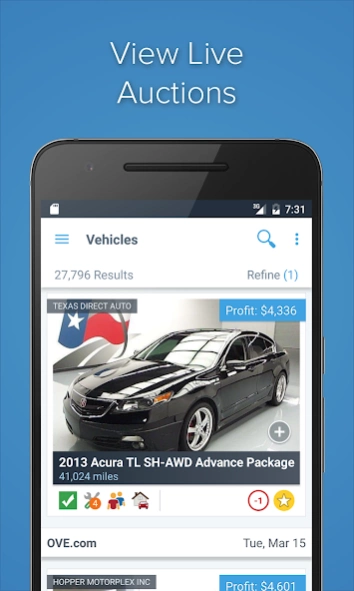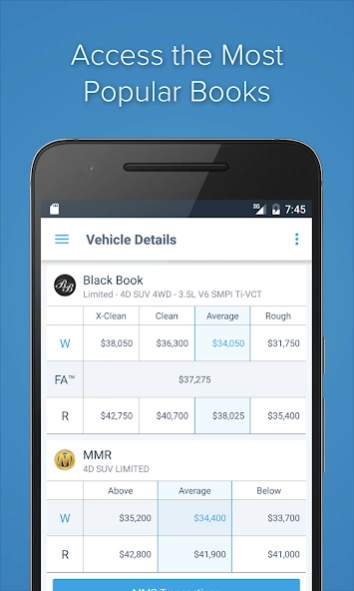Stockwave 3.11.0
Free Version
Publisher Description
Stockwave - Surprisingly Simple Sourcing
Stockwave is the latest innovation from vAuto for Wholesale Vehicle Acquisition. The Stockwave application will work for all existing vAuto clients that have a current AuctionGenius subscription or sign up for a new Stockwave subscription.
Sourcing used car inventory at auction can drain time and money from a dealership. The searching and researching before the auction doesn’t always lead to the best buying opportunities. The bidding and buying process doesn’t always lead to profitable outcomes.
Stockwave simplifies sourcing so much, you don’t have to spend time searching or researching - or waste money on the wrong bids again.
The Stockwave mobile application is designed to aide in searching for Wholesale inventory from all major United States Automobile Auctions and for quickly evaluate the vehicles when at alive auction.
Key Features:
* Scan a VIN to quickly determine what to bid on a vehicle
* Access price guides based on your current subscription such as MMR, KBB, Black Book, NADA, and Galves
* Access Vehicle History Reports
* Evaluate the Auction Condition Reports before you place a bid
* Save Notes about each Vehicle to access your prior research
* Navigate Auction Run Lists with ease while at the auction
* Access real time bid guidance and profit projections
Usage Requirements:
* This app requires an active subscription with vAuto for AuctionGenius or Stockwave.
* The VIN scanner requires an autofocusing camera. Some older Android devices do NOT have autofocus cameras, so VIN scanning is NOT supported on those devices.
* The Black Book and Galves price guides may require an additional subscription to access the data on a mobile device.
About Stockwave
Stockwave is a free app for Android published in the PIMS & Calendars list of apps, part of Business.
The company that develops Stockwave is vAuto. The latest version released by its developer is 3.11.0. This app was rated by 1 users of our site and has an average rating of 5.0.
To install Stockwave on your Android device, just click the green Continue To App button above to start the installation process. The app is listed on our website since 2024-04-16 and was downloaded 2 times. We have already checked if the download link is safe, however for your own protection we recommend that you scan the downloaded app with your antivirus. Your antivirus may detect the Stockwave as malware as malware if the download link to com.vauto.auctiongenius is broken.
How to install Stockwave on your Android device:
- Click on the Continue To App button on our website. This will redirect you to Google Play.
- Once the Stockwave is shown in the Google Play listing of your Android device, you can start its download and installation. Tap on the Install button located below the search bar and to the right of the app icon.
- A pop-up window with the permissions required by Stockwave will be shown. Click on Accept to continue the process.
- Stockwave will be downloaded onto your device, displaying a progress. Once the download completes, the installation will start and you'll get a notification after the installation is finished.